 Powerpoint Training – Learn To Use It Like A Pro !
Powerpoint Training – Learn To Use It Like A Pro !
One of the greatest applications ever designed by Microsoft is the Powerpoint. It, unfortunately, is also the most under-utilized, abused, and under-rated one. Most people do not treat this program with the respect that it truly deserves, and just use it straight out of the box the way it comes packaged, rather than an Out-Of-The-Box approach, which is the only way that you can truly unleash the potential of this program. Our Powerpoint Training program can be customised as per your needs.
Powerpoint is one program that can truly help you not only in making great looking and high-impact presentations, but can also help you to discover your own creative talents. The only ingredient missing there is a little bit of creative experimentation. Add that, and you have in your hands one of the best programs for creating not just presentations, but also great looking creative publications.
Most people who use this program for creating presentations, tend to just use the per-existing templates that come packaged in the program, which is not really their fault, for that is how Microsoft has designed the program. However, it is the user who is responsible for the way the program is to be used, and a little it of experimentation and inquisitiveness would probably get you results that you may not have imagined. The usual tendency is to start the program, use one of the ready templates or use the wizard to create a template, and fill in the text, and bingo – you think you have a presentation ready. You could not be more wrong. That is just one of the most basic applications of the program. And even with that, a lot of people go wrong.
Below is a presentation that would probably give you some idea as to how effectively, or how poorly, you can use Powerpoint.
The above presentation only gives a few pointers. Apart from presentations, you can also use the program as a publishing tool for designing simple flyers, brochures and other similar documents, if you don’t require too much of image editing. As a matter of fact, I have successfully used this program to create a variety of documents and, of course, presentations. On this site you will find several examples of the types of presentations that can be made on the powerpoint, and also samples of e-brochures, posters, and flyers. They are all created on powerpoint.
Download Presentation in PDF Format.
I impart training on the proper use of powerpoint, be it for corporate presentations, or simply for individuals wishing to improve their powerpoint skills. If you would like to learn more about powerpoint training, please email me.
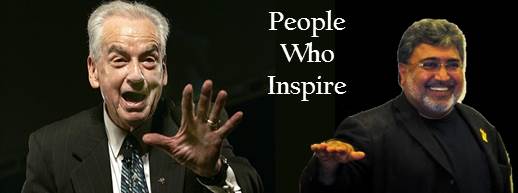
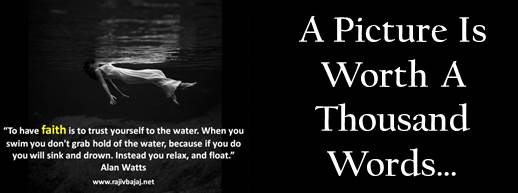
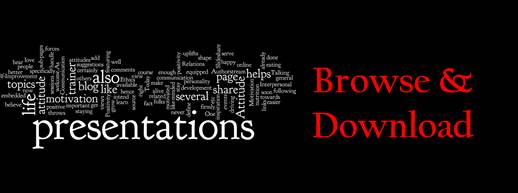
thank you Mr. Rajiv. The information is very useful and surely i will try this for preparing lessons
Thank you. Glad you liked it 🙂
Thanks a lot. How to make an effective power point in a very simple way?. I will inform/show to my trainee teachers.
very useful tips given . really helpful.
Thank you, Sherry 🙂
Sir
I am sorry , unable to download 🙁
Please help !
Hi Harish.. I regret that a downloadable version of this presentation is not yet available. I will try to create the pdf this weekend and will let you know when it is uploaded. Kindly bear with me till then. Thanks !
Very helpful/useful tips. So very true. Now, I must implement your tips/techniques…and will! Thank you!
Thank you, Rita. So glad that you found it useful 🙂
Great content! Very well presented! And very noble of you to share it!
Thank you so much. Glad you liked it. Regards.